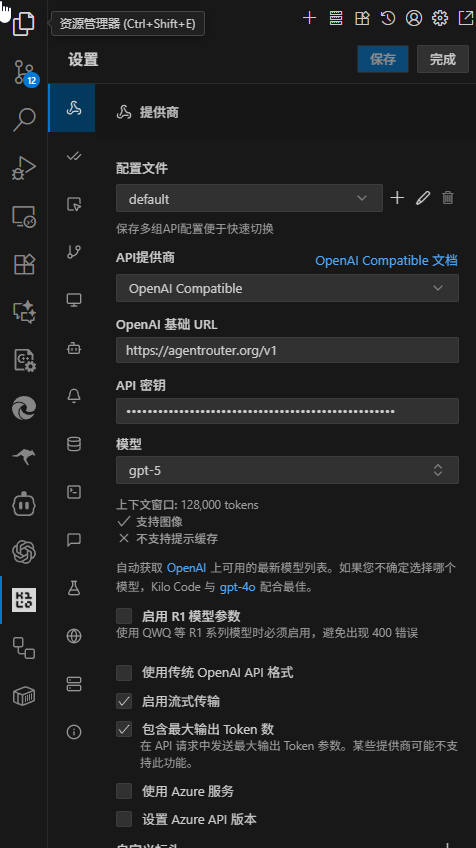Using Agent Router with Kilo Code
Install Kilo Code in VSCode
Search for Kilo Code in VSCode and install it.
Visit https://agentrouter.org/console/token to get your API Key
Add Provider
After completing the Kilo Code installation, you can open Kilo Code, select configure provider, and add an OpenAI Compatible provider. The specific configuration items can refer to:
- OpenAI Base URL:
https://agentrouter.org/v1 - API Key: The key you created at https://agentrouter.org/console/token
- Model:
gpt-5
After completing the configuration, save and you can start using it.